Resident of Karnataka and looking for a fast way to download EC certificate online. Feeling lost in navigating through complex kaveri portal. Look no further.
We will not go through what EC is and will right away jump to topic of interest.
Step 1: Things you need to keep handy before starting online process:
– Sale Deed: Find your property details like Survey, Taluk, Hobli, Village that would be critical in Step5.
Hint to find it: It is typically listed on Page 2/3 after the names of buyer(s). An example from sale deed (its in page 2):
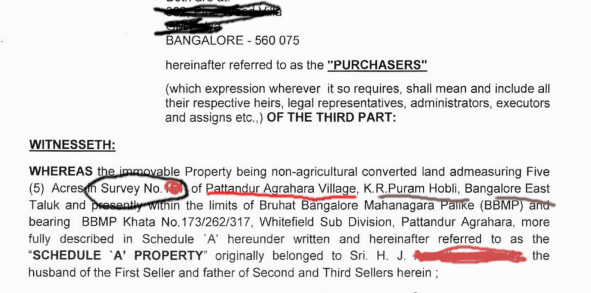
– Schedule C: This is your apartment details (not the building or site). You would need this information like East, West, North, South description mentioned here. If not an apartment sale deed then this would be some other section.
Key point to remember: Details in sale deed may not match exactly to Kaveri portal so you need to search in adjacent fields in drop down list. Example my sale deed shows Bangalore East taluk but in Kaveri portal i found my village in K.R Puarm (Krishnarajpuram) Taluka.
– Aadhaar number
– Phone linked to Aadhaar for OTP
– Netbanking/UPI for online payment
Step 2: Visit Kaveri portal -> Press ‘Link to Online Services‘ -> Register. Registration is straight forward with no gotchas. Give your email id and phone number. These would be used for lost password and OTP.
Step 3: Once registered try Login to portal. Userid is your email id entered during registration.
Step 4: Post successful login -> press ‘Start a new application‘ -> ‘Encumberance Certificate (Online EC)‘-> It would ask search before 2004 or after -> Select appropriate option as per your situation.
Step 5: Now the tricky step -> You would land on Search page. You may need to try this multiple times if not first time lucky. Need some patience here.
– First try selecting ‘Search by property number‘
– District -> You would notice Bangalore Urban is NOT in the list. Bangalore areas are now hiding under the districts listed. To find your area like Bangalore East, West, North, South select the ‘District’ and then see if your area is populated under ‘Taluka‘. This is crude way of doing this although.
To ease your search i have listed some district mapping:
District: Taluka
Shivajinagar: Bangalore East
Rajajinagar: Bangalore North
Jayanagar: Bangalore South
– Hobli/Town: From your sale deed (See Step 2) select the right one – your village (as per sale deed) should populate in village list. As mentioned above keep trying different Hobli/Town if you do not find your village as listed in sale deed.
– Village: Once you are able to find your village as per sale deed then you are good with this. Proceed further (you are stil not done with it).
Step 6: Property type: For house/apartment select non-agricultural.
Step 7: Property number type: Select ‘Survey No’ and enter number as per sale deed.
Step 8: Scroll down (leaving rest of field) to period of search. Enter dates you want to search for. Typically for khata transfer or for property sale select last 6 months period.
Step9: Search. You should be refining your search so you get only your apartment (property) in the search results. This can be done by adding details like East, West, North, South (pull from Schedule C of your sale deed). Also you can remove the common building/land details like survery number from search and just search for your apartment specific details as above. Once you get only your property in search list then proceed further.
Step 10: If you find your apartment number (with correct owner name) in search results then select the last 2 checkbox (‘Above results displayed are related to input provided’, ‘I would like to proceed …‘).
In case you don’t find your name but instead see your building name and other apartment details then go to Step 12 below.
Step 11: On the next page – select payment and then follow the payment steps (self explanatory).
Congratulations – you are done – you can download your EC from same portal within a week or so.
Step 12: In case you couldn’t find your apartment number in Step 10 then don’t loose heart. Scroll up to top of search page and now select ‘Search by Party Name‘. Enter district/taluka/hobli/village same as you did earlier (see Step 5).
In party details enter your first name and last name (if middle name exist enter that as well). In case of joint ownership – try searching by both party name (I was able to find my property using my name while my wife name is first owner in sale deed).
Chances are you would be able to find your property with this.If yes then follow instructions in Step 10 above.
Hope you find it useful. Pls post your experience of downloading EC in comments so it can help others as well.

